Share your profile instantly.
You can share your profile immediately, whether it’s a phone number, email address, Facebook, Line, Instagram and many more.
Touch-free sharing
Can share your business card with contacts contactless via NFC or QRcode


Compatible with all phones that support NFC.
It can be used with all mobile phones, whether IOS, Android or Tablet, even on Desktop, both Mac and Windows.
You can customize your profile at any time.
You can personalize your business card anytime, anywhere, whether on your mobile phone. or computer Customize the design image to match image of your company
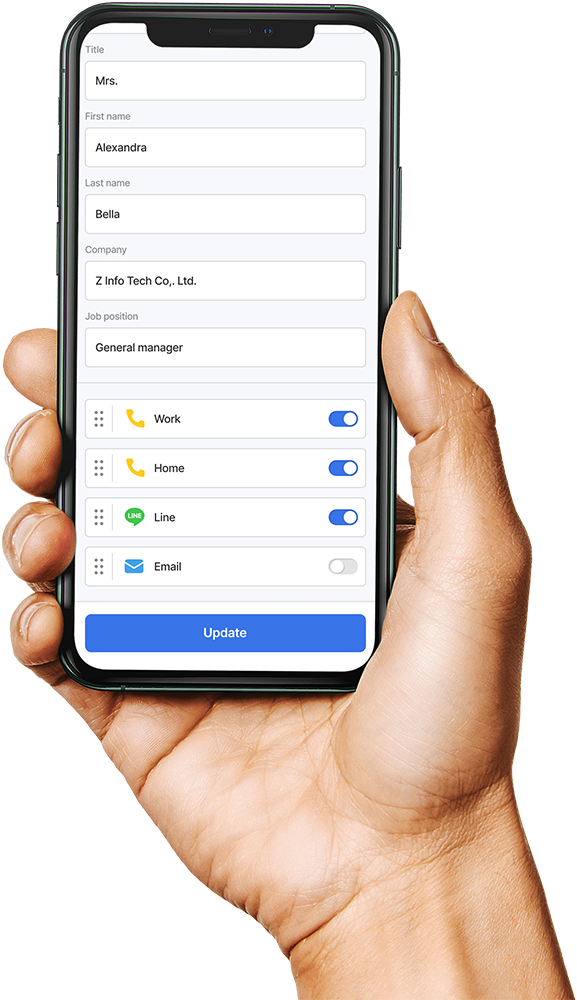
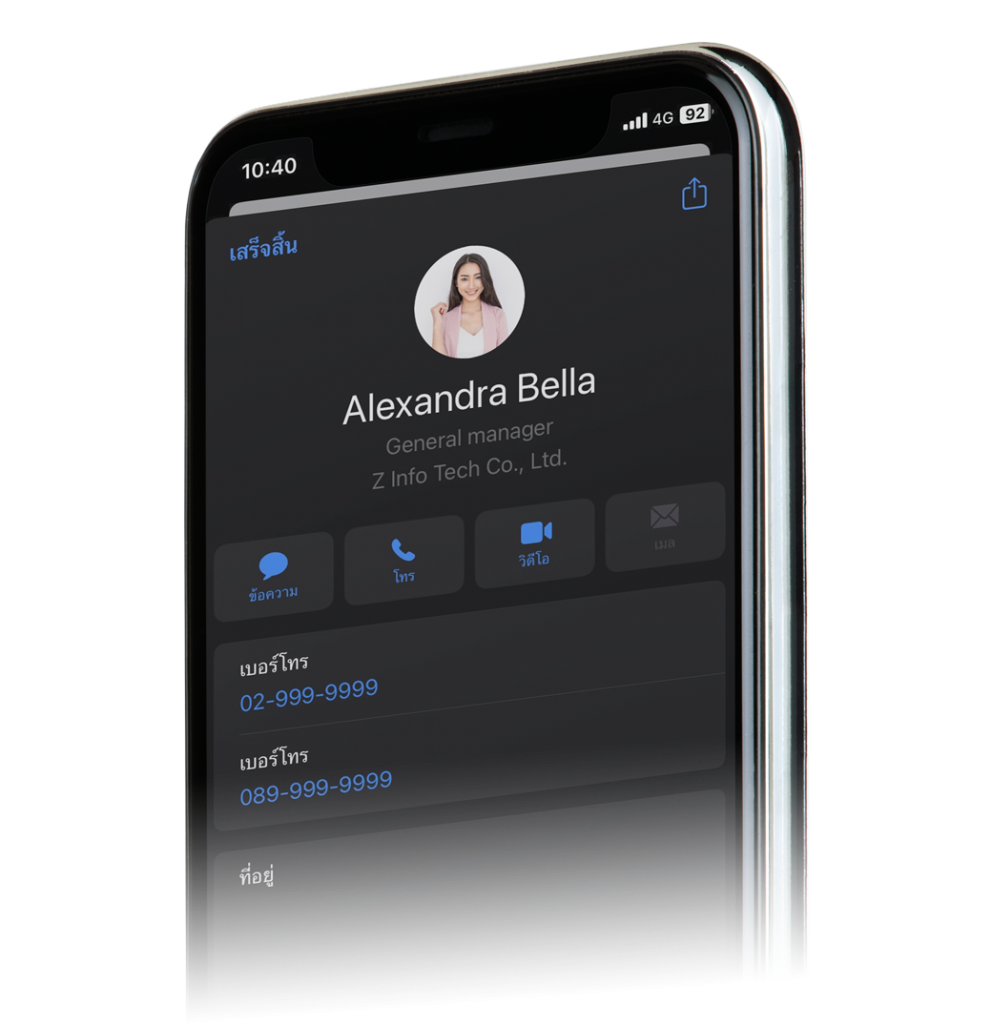
Save the customer's profile into the device.
Able to save the customer’s profile immediately, just press Save Contact
How does Ai.card work?
Just 3 easy steps to use your Ai.card digital business card.

tAP or scan
Tap NFC or scan the QR Code on the back of your Ai. Card.

create a profile
Tap NFC or scan the QR Code on the back of your Ai. Card.

Tap and share
Tap your Ai. Card to share your profile.
FAQs
Ai.card is a digital business card. to replace the use Paper business cards that are cumbersome to carry wasteful in printing for distribution
Ai.card uses NFC technology to transmit data, which NFC is available in many mobile phones currently in use.
You simply tap your business card to the phone you want to share.
You don’t need to touch to share your business card.
If your phone doesn’t have NFC, you can still share your business card by scanning the QRcode on the back.
Because Ai.card is a digital business card. Therefore able to modify the profile format and your contact information at any time. using a mobile phone or computer It’s also not wasteful to print multiple business cards. You can use one Ai.card to share with everyone.
For iOS NFC is automatically enabled :
Apple – iPhone XR, XS, XS Max, iPhone 11, iPhone 11 Pro, iPhone 11 Pro Max and including new models.
For Android phones, the NFC function must be enabled first:
Google – Pixel, Pixel XL, Pixel 2, Pixel 2XL, Pixel 3, Pixel 3XL, Pixel 3A, Pixel 3aXL, Pixel 4 and plus new models.
Samsung – Note 8, 9, 10, 10+ and newer models.
Galaxy – Galaxy SIII, S4, S5, S6, S6 Edge, S6 Edge+, S7, S7Edge, S8, S8+, S9, S9+, S10, S10 5G, S10+ and newer models.
HTC – One M9, Desire 10 Pro, Exodus 1, U11/Life/+, Desire 12/12+, U11 Eyes, U12 Life, U12+, U19e, 19+ and up to date.
Huawei – P10, P10 Plus, P10 Lite, P20, P20 Pro, P20 Lite, P30, P30 Pro, P30 Lite and newer models.
LG – G3, Nexus 5X, V10, G4, K10, V20, G5, G6, V30, V35 ThinQ, Q Stylus, Q Stylo 4, V40 ThinQ, V50 ThinQ 5G, Q8, Q7, G7 ThinQ, G8, G8s ThinQ, Q9, One and including new models
Xiaomi – Mi Mix, Mi Mix2, Mi Mix 2S, Mi Mix 3, Mi5, Mi5s, Mi5 Plus, Mi6/X, Mi6, Mi8, Mi8 Lite, Mi8 Pro, Mi9, Mi9 SE and plus new models.
Nokia – 3, 5, 6, 8, 8.1, 6.1, 8 Sirocco, 7 Plus, 5.1, 9 PureView including newer models.
OnePlus – One, 3, 3T, 5, 5T, 6, 6T, 7, 7 Pro, 7 Pro 5G, including new models.
Motorola – Moto P50, Moto X4, Moto Z3, Moto Z3 Play, including new models.
Please make sure the phone has NFC and NFC is enabled. If your phone doesn’t have NFC function, you can scan the QRcode on the back of the card.
In case of manufacturing problems We have a 1 year warranty, you can contact us to change a new product.
You can find it in the user manual of that phone model.
iPhone NFC position is located near the front camera.
Samsung varies from model to model. You can see it from here. https://www.samsung.com/hk_en/nfc-support
– A single AI CARD is compatible with all NFC-enabled phones and tablets in all operating systems.
– NAME DROP can only be used with IPHONE and supports IOS 17 and above.